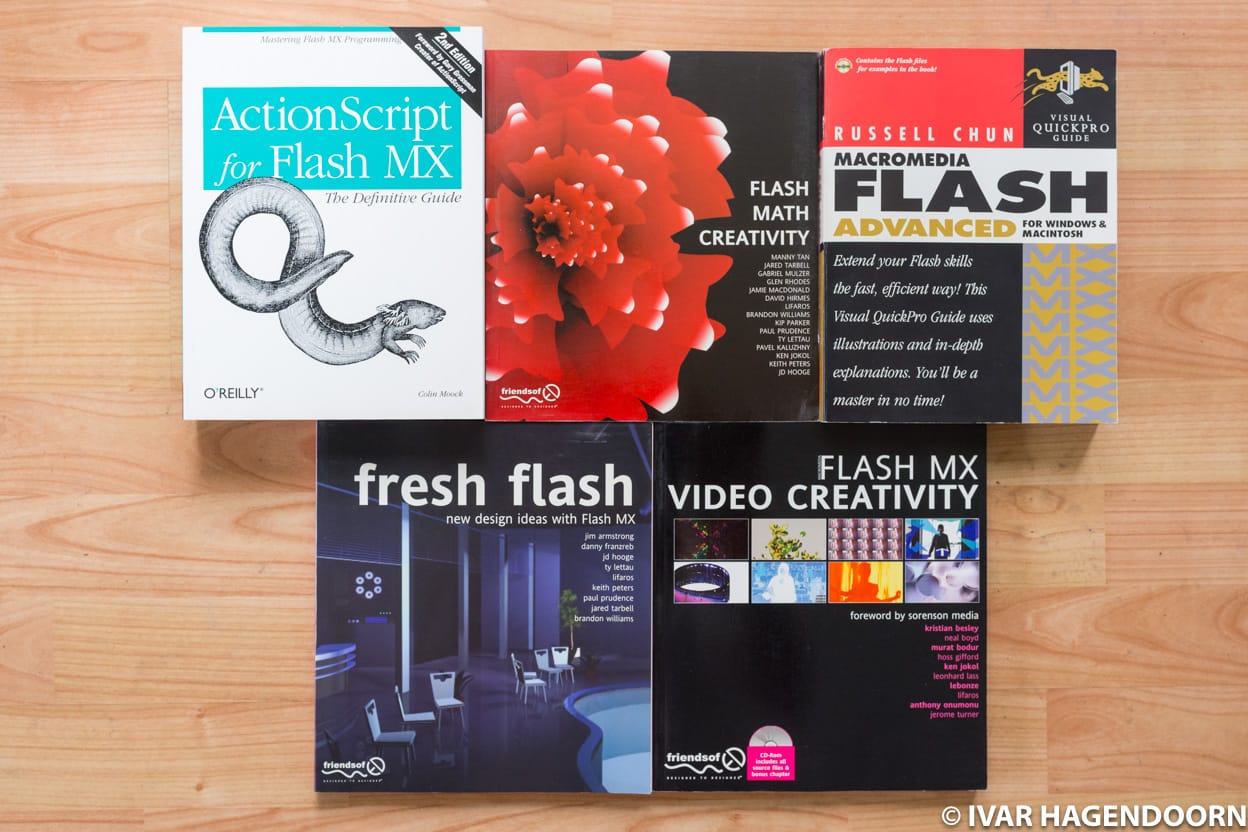As you may have noticed on the homepage I have finally upgraded to HD video. For the moment the new videos are only available in the 16:9 aspect ratio though and not yet in HD. My beloved Canon DM XM1 or GL1 as it is called in the U.S. is now more than ten years old. I'd been eyeing a new HD camera with flash memory for some time, but I wanted to postpone buying one for as long as possible so as to let the technological gap grow some more. The other week I bought the Canon Legria (or Vixia) HF S20. I still have to figure out all the menus, but so far it works like a charm. It is so small and lightweight and the video quality is stunning. And no more messing around with tape!
A few weeks ago I also finally changed from QuickTime to a Flash based media player so that all content can now be viewed on almost any computer. (I'm planning to add some new functionality so that the videos can also be viewed on the iPhone and iPad. The underlying files are still H264 mp4). This meant saying goodbye to my old interface for good. And with that some of the knowledge and skills I acquired years ago have now become obsolete.
When I first started publishing video online QuickTime was the format of choice if you wanted good quality video. This is what all the pros in the film and advertising industry were using.
Few people know this but QuickTime used to come with an API with which you could program buttons, progress bars, sprites, transitions and so on. To unlock these tools I used an application called LiveStage Pro. For a long time my fade ins and fade outs were algorithmic, which saved precious bandwidth.
I once spent weeks working on a multimedia project, which used clickable video. Unfortunately, no one understood the concept of being able to click inside a video as it was playing. So nobody got to see the fancy special effects that were really, really cool. A few years ago the company went bust and when I upgraded to MacOS 10.5 the software stopped functioning.
It is hard to believe now, but there once was a time, not that long ago, when shaving off an additional 400Kb could save precious time for those on a 56K modem (those were the days when Flash pre-loaders were a thing). Through trial and error I had figured out the settings that produced clean video at a very small size. At first I used a nifty application called Media Cleaner EZ and the Sorenson 2 compression codec. When it came out I switched to Sorenson 3. Every week or so I would receive email inquiries from people asking me how I managed to get such crisp video, which was quite funny. With the advent of broadband and H264 all of this knowledge became useless.
So much has changed in what looks like such a short period of time. In the past I spent good money on visual quick start guides and reference manuals. Nowadays you can find tutorials for almost anything on YouTube. Indeed now with Vimeo, YouTube and so on, you no longer have to host videos on your own site. What hasn't changed is render time. Those HD files are so big that I still find myself waiting until my batch jobs are finished.
Update
Now that Flash is history all my ActionScript knowledge is also obsolete...